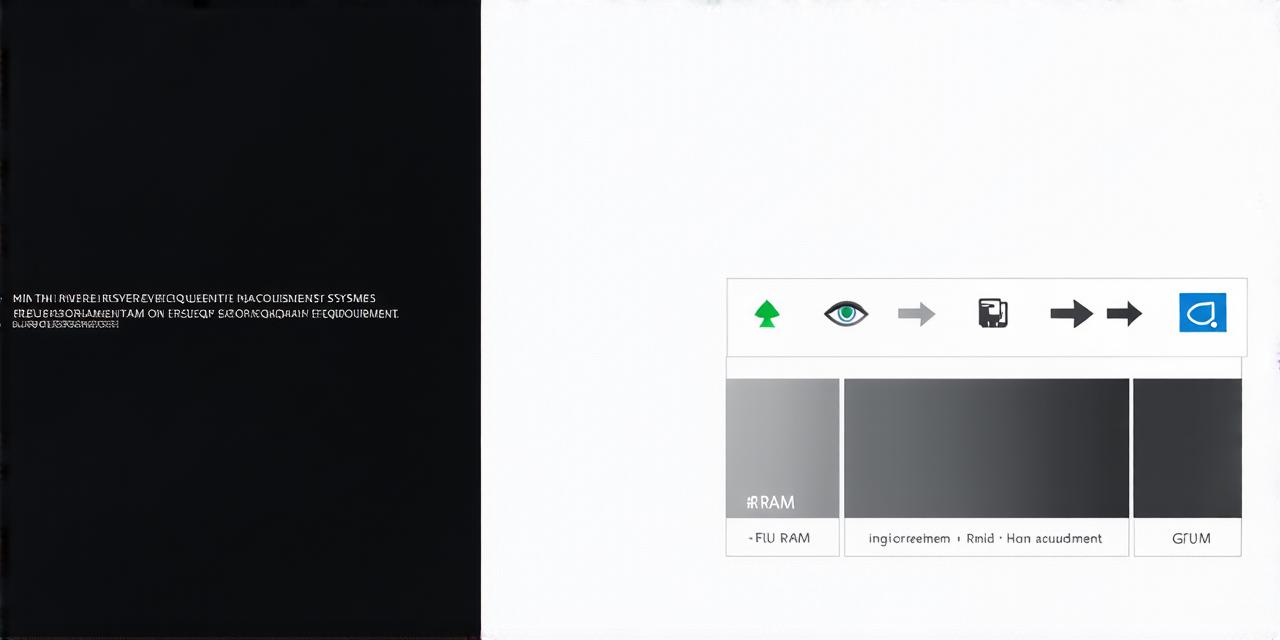In the dynamic world of game development, Unity 3D stands as a beacon, empowering creators to bring their visions to life. But, what lies beneath the surface? What are the hardware requirements that ensure a smooth Unity 3D experience? Let’s delve into this crucial aspect.
The Core: Processor and RAM
At the heart of every Unity project is the processor. A multi-core processor (preferably quad or higher) with a clock speed of at least 2 GHz is ideal for handling complex calculations and ensuring seamless performance.
Memory, or RAM, plays an equally important role. For optimal results, aim for 8GB of RAM as a minimum. However, if you’re working on large-scale projects with numerous assets, consider upgrading to 16GB or more.
The Graphics: GPU and VRAM
Graphics Processing Units (GPUs) are the unsung heroes in Unity 3D development. A dedicated GPU is essential for rendering graphics efficiently. For smooth performance, look for a GPU with at least 2GB of Video Random Access Memory (VRAM).
The Storage: Hard Drive and SSD
A fast storage solution is crucial for loading assets quickly. Solid-State Drives (SSDs) offer faster read/write speeds compared to traditional hard drives, significantly reducing load times and improving overall performance.
The Display: Monitor Resolution
A high-resolution monitor can make the difference between a frustrating development experience and a productive one. A Full HD (1920×1080) display is the minimum recommended resolution for Unity 3D development, although higher resolutions may be beneficial for those working on high-definition projects.
The Extra: Operating System and Drivers
Unity 3D supports Windows, macOS, and Linux operating systems. Ensure your system is updated to the latest version to benefit from performance enhancements and bug fixes. Additionally, keep your graphics drivers up-to-date for optimal GPU performance.
In a nutshell, investing in a robust hardware setup can significantly streamline your Unity 3D development journey. Remember, every second saved is another step closer to bringing your game ideas to life.
FAQs:
1. What are the minimum hardware requirements for Unity 3D?
Processor: Dual-core processor with a clock speed of at least 2 GHz
RAM: 4GB
GPU: Integrated graphics card with at least 512MB VRAM
Storage: 7GB free hard drive space
Display: 1024×768 resolution
2. Why is a fast storage solution important for Unity 3D development?
A fast storage solution, such as an SSD, reduces load times and improves overall performance by quickly loading assets.
3. Can I use Unity 3D on a laptop with integrated graphics?
While it’s possible to use Unity 3D on a laptop with integrated graphics, you may experience performance issues, especially when working on complex projects. It’s recommended to invest in a dedicated GPU for optimal results.