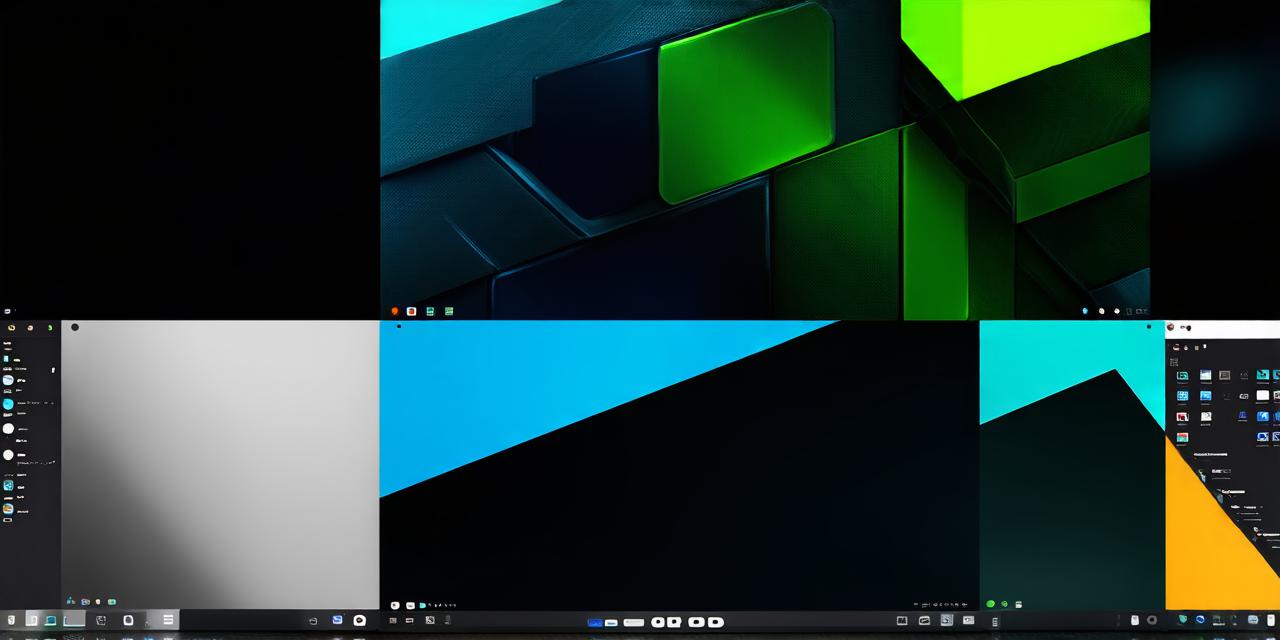The Heart of the Matter: Processor
A powerful processor is the lifeblood of any Unity 3D project. Intel Core i5 and i7 processors, or their AMD equivalents, are ideal choices. As game development can be CPU-intensive, a higher number of cores (4 or more) will ensure smoother performance.
The Memory Game: RAM
RAM is the short-term memory of your laptop. For Unity 3D, aim for at least 8GB, but preferably 16GB or more. This ensures that your projects can run smoothly without lag, especially when dealing with complex scenes and large assets.
The Graphics Gauntlet: GPU
A dedicated graphics card is a must for Unity 3D. NVIDIA’s GeForce GTX series (1650 or higher) or AMD Radeon RX series (570 or higher) are recommended. These GPUs can handle the demands of real-time rendering, ensuring your games run smoothly and look stunning.
The Storage Solution: SSD
An SSD (Solid State Drive) offers faster read and write speeds than a traditional HDD, which is crucial for Unity 3D’s performance. It reduces load times and ensures that your projects run smoothly.
The Cool Factor: Cooling System

Intense game development can heat up your laptop quickly. A good cooling system is essential to prevent throttling and maintain optimal performance. Look for laptops with efficient cooling systems, such as dual fans or liquid cooling solutions.
The Case Study: The Unity 3D Laptop
Consider the Dell G5 SE (2020), a laptop that ticks all these boxes. With its Intel Core i7 processor, 16GB RAM, NVIDIA GeForce GTX 1650 GPU, and SSD storage, it’s an ideal choice for Unity 3D developers.
FAQs
Why is a powerful CPU important for Unity 3D?
A powerful CPU handles the complex calculations required in game development, ensuring smooth performance.
How much RAM do I need for Unity 3D?
For optimal performance, aim for at least 8GB, but preferably 16GB or more.
Why is a dedicated GPU essential for Unity 3D?
A dedicated GPU can handle the demands of real-time rendering, ensuring your games run smoothly and look stunning.
What role does an SSD play in Unity 3D performance?
An SSD offers faster read and write speeds than a traditional HDD, reducing load times and ensuring smooth performance.
Why is a good cooling system important for Unity 3D development?
A good cooling system prevents throttling and maintains optimal performance during intense game development sessions.