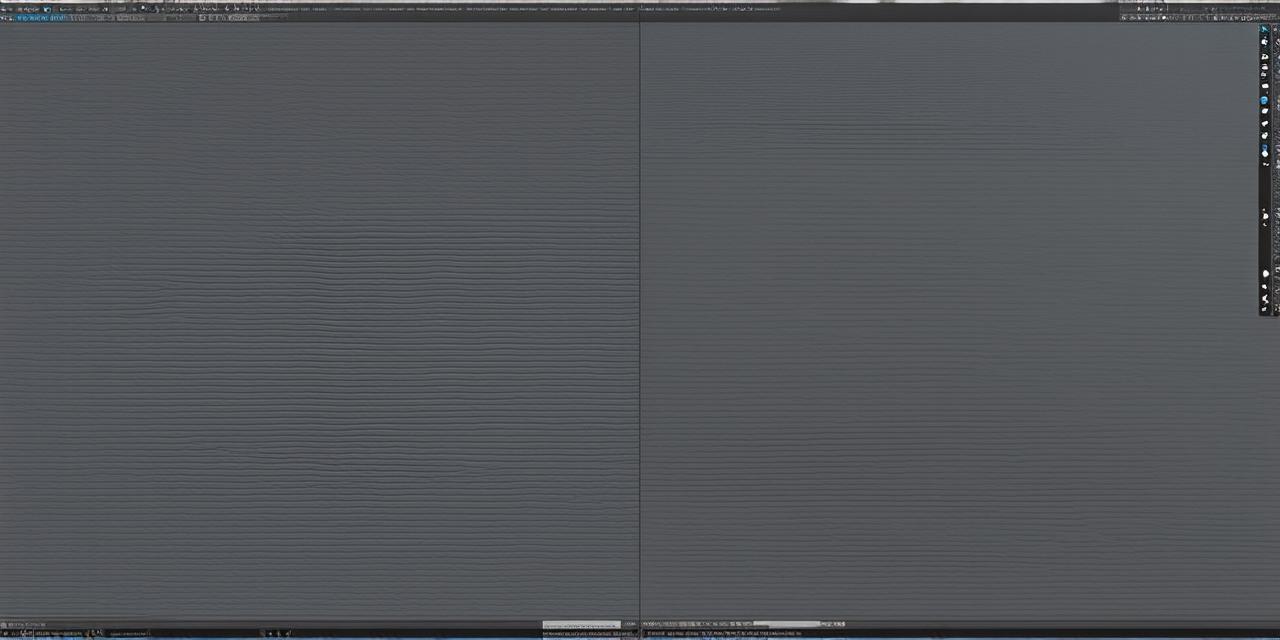Welcome back, dear Unity developers! Today, we delve deeper into the art of creating engaging jump mechanics – a cornerstone of many popular games. Let’s continue our exciting journey together as we explore more complex aspects and techniques to elevate your game development skills.
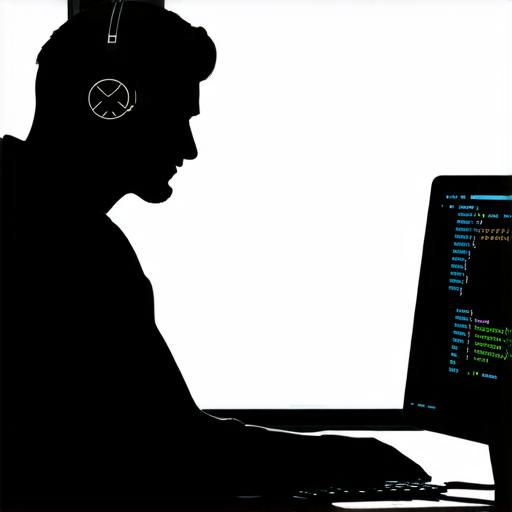
The Physics of Jumping: A Deeper Dive
To create realistic and responsive jumps, it’s essential to understand the intricacies of physics in Unity 3D. Experiment with Rigidbody.AddForceAtPosition() to apply forces at specific points on your character, such as their feet, for more precise control. Additionally, consider using CharacterController for better ground detection and movement control.
Scripting the Leap: Advanced Techniques
To create a more dynamic jump mechanic, we can introduce variables like jump height, air control, and double jumps. Implementing these features requires careful scripting and fine-tuning to ensure smooth gameplay. For instance, you might use a jumpForce variable to determine the initial force applied during a jump, or an airControl variable to allow players to adjust their character’s movement in mid-air.
Case Study: The Wall Jump
Consider a wall jump scenario where our character can leap off walls for added mobility. To achieve this, we can modify the jump script to detect wall collisions and apply forces accordingly. By combining wall jumps with other mechanics like long jumps, we can create intricate and challenging gameplay experiences.
Tips and Tricks
Experiment with different force values and adjust them based on your character’s weight and the environment’s gravity. Use Unity’s built-in physics materials to fine-tune character movement and jumping behavior, but don’t hesitate to create custom materials for unique effects. Don’t forget about friction! Adjusting the friction value can help prevent unwanted sliding or sticking during gameplay.
FAQs
1. What are some advanced jump mechanics I can implement in my Unity 3D games?
Advanced jump mechanics include wall jumps, double jumps, and long jumps. You can also introduce variables like jump height, air control, and speed to create a more dynamic gameplay experience.
2. How can I make my character stick to walls during a wall jump in Unity 3D?
To make your character stick to walls during a wall jump, you can use the OnCollisionStay() function to detect continuous contact with the wall and apply forces accordingly. Adjusting the force’s direction based on the wall’s normal vector is also essential for accurate movement.
As we continue to explore the boundless possibilities that Unity 3D offers, let’s push the limits of our creativity and craft captivating gaming experiences.