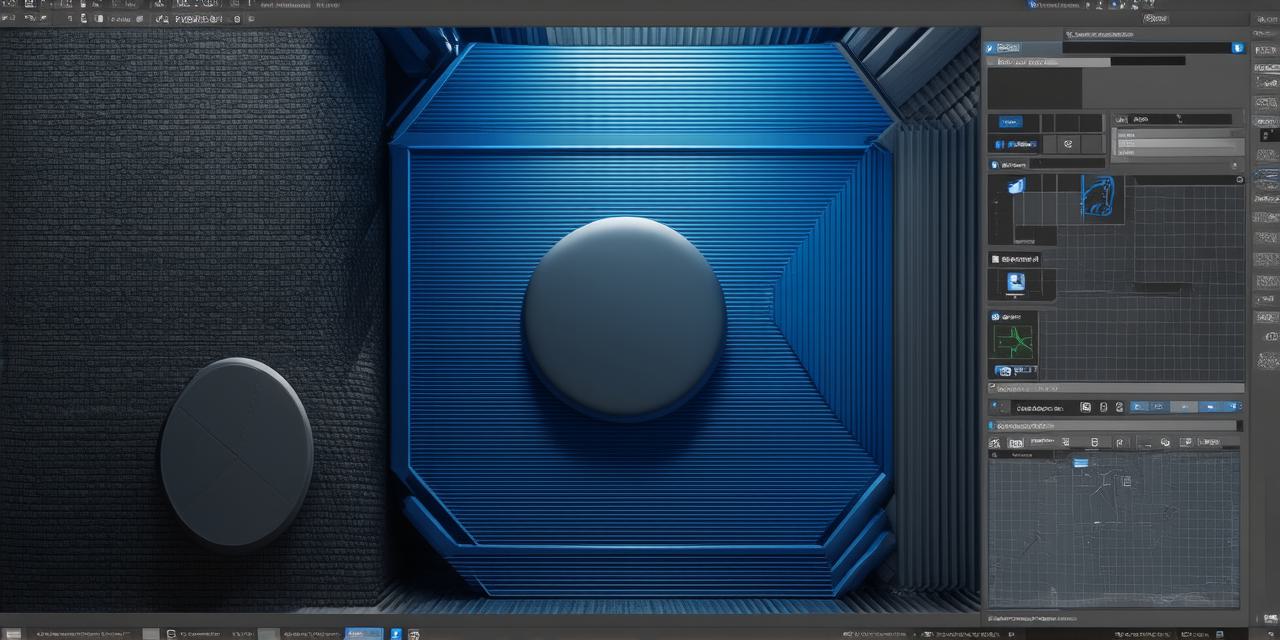Welcome, fellow Unity developers! Today, we’re diving into the art of prefab instantiation – a crucial skill that every Unity developer should master. Let’s embark on this journey together, uncovering tips, tricks, and best practices to make your game development experience smoother than ever.
Prefabs: The Building Blocks of Your Game
Think of prefabs as the LEGO blocks of Unity 3D. They allow you to create, modify, and reuse game objects efficiently. Instantiating a prefab means creating an instance of it in your scene, which can be particularly useful for spawning enemies, projectiles, or dynamic environment elements.
The Power of Instantiation

Instantiating prefabs on-the-fly can significantly boost your game’s performance and flexibility. By using instantiated prefabs, you can create a modular and scalable game environment that adapts to various scenarios.
Mastering the Technique
To instantiate a prefab, follow these simple steps:
-
Create Your Prefab: Start by creating your desired game object in the scene, then select it and choose
GameObject > Prefab > Create Prefab. -
Instantiate Your Prefab: To instantiate your prefab, you can use either the
Instantiate()function or drag-and-drop the prefab into the scene.
Tips for Efficient Instantiation
-
Pooling: For heavy prefabs like enemies or projectiles, consider using object pooling to reduce garbage collection and improve performance.
-
Scripting: Use scripts to control prefab properties, such as spawn rate, position, rotation, and more.
-
Batch Instantiation: To minimize the number of function calls, instantiate multiple prefabs at once using
Instantiate()‘s overloads that accept arrays or lists.
Wrapping Up
Instantiating prefabs is a powerful tool in Unity 3D game development, enabling you to create dynamic and responsive environments with ease. By mastering this technique, you’ll be well on your way to crafting engaging, high-performance games that captivate players worldwide.
FAQs
1. Why use prefabs in Unity 3D?
Prefabs allow for efficient reuse and modification of game objects. They are essential for creating modular and scalable game environments.
2. What is the difference between instantiating a prefab using Instantiate() and drag-and-drop?
Instantiating with Instantiate() allows you to programmatically control the position, rotation, and other properties of the new object. Drag-and-drop instantiation is more visual and intuitive but offers less control over the properties.