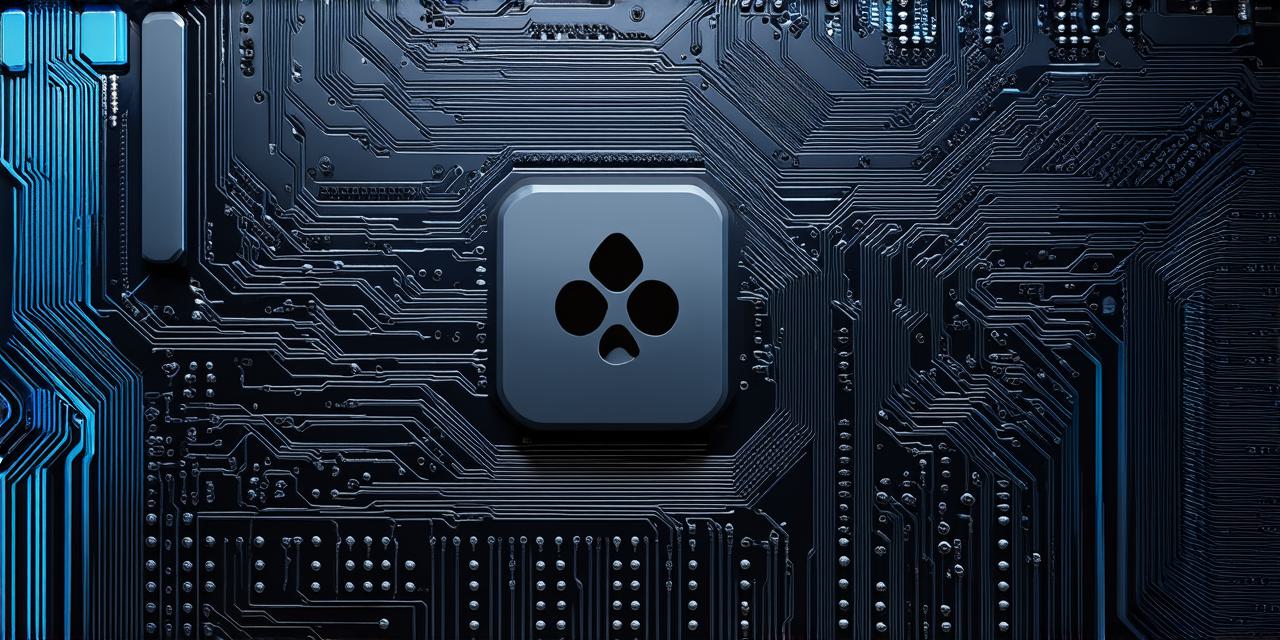Why Knockback Matters
Knockback is a fundamental mechanic in many action games, adding excitement and challenge. It simulates the force applied to a character when hit, causing them to fly back or stumble. Let’s delve into the intricacies of creating this engaging feature!
The Building Blocks of Knockback
- Force Application: The core of knockback is applying a force to the character upon impact. This can be achieved using Unity’s built-in `Rigidbody` component and its `AddForce()` method.
- To apply knockback, first, ensure that your character has a Rigidbody component attached.
- Then, when the character is hit, calculate the force vector based on the point of impact and the desired strength of the knockback.
- Finally, use the `AddForce()` method to apply this force to the character’s Rigidbody.
Direction Calculation
Determine the direction of the force based on the point of impact. For instance, if the player is hit from the left, apply a rightward force.
To calculate the direction, find the vector between the point of impact and the character’s current position. This vector will represent the direction of the knockback force.
Magnitude Adjustment
The magnitude of the force determines the strength of the knockback. This can be adjusted based on factors like the power of the attack or the character’s mass.
To adjust the magnitude, simply scale the force vector by a multiplier that represents the desired strength of the knockback.
Case Study: A Real-Life Example
Consider a simple boxing game where players can throw punches. Upon landing a hit, we apply a force to the opponent in the direction of the punch and adjust its magnitude based on the punch’s power. This creates an immersive and interactive experience!
Experimentation and Optimization
To optimize your knockback system, experiment with different force magnitudes, application intervals, and recovery times. Remember, balance is key to ensure the mechanic remains challenging yet fair for players.
Adjust the force magnitude based on factors like the power of the attack or the character’s mass.
Implement a recovery time or maximum distance traveled before stopping the character to prevent them from moving indefinitely after applying knockback.
Experiment with different intervals between consecutive knockback applications to create a more dynamic and responsive gameplay experience.
FAQs
1. How do I stop a character from moving indefinitely after applying knockback?
Implement a recovery time or maximum distance traveled before stopping the character.
2. Can I apply knockback to other objects besides characters?
Absolutely! Knockback can be applied to any Rigidbody-enabled object, adding variety and depth to your gameplay.
Conclusion
Implementing knockback mechanics in Unity 3D is an exhilarating journey that adds a dynamic edge to your games.