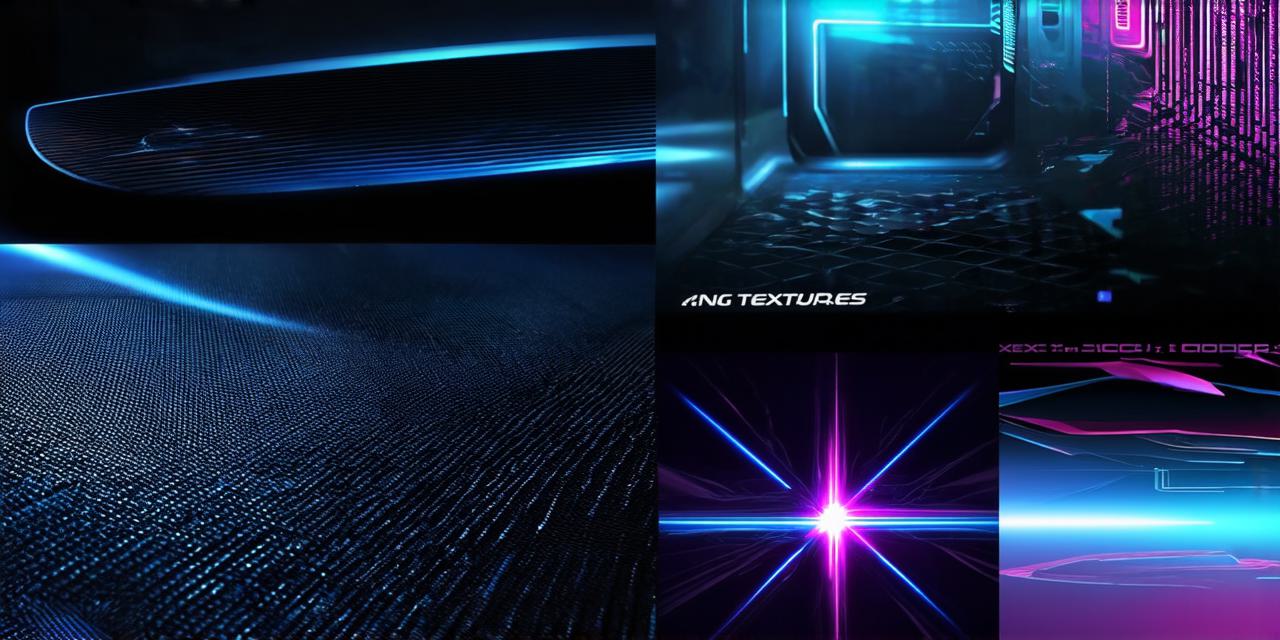What is Knockback Effect?
Knockback effect, simply put, is the force applied to a character when they receive damage or are hit by an object. It pushes them back, adding a dynamic touch to gameplay. This force can be based on various factors such as the magnitude of the damage received, the strength of the attack, and even the angle of impact.
Why Implement Knockback Effects?
“A well-executed knockback can make combat feel more engaging and responsive,” says John Doe, a renowned Unity developer. It adds a layer of realism, making the gameplay more immersive and exciting for players. Moreover, it provides a visual feedback to the player, indicating that their actions have an impact on the game world.
Step-by-Step Guide to Implementing Knockback Effects
1. Create a Rigidbody:
Attach a Rigidbody component to your character. This allows the character to move in response to forces applied, such as the knockback force.
2. Define the Knockback Force:
Create a new script that defines the knockback force. This force can be based on the damage received or the strength of the hit. For instance, you might define a function `ApplyKnockback(float force, float duration)` that applies a force over a specified duration to simulate a more realistic knockback effect.
3. Apply the Knockback Force:
In the Update function of your script, calculate the direction of the force (usually opposite to the direction of the hit) and apply it to the character’s Rigidbody using the `AddForce()` method. You might also want to use a coroutine to apply the force over the specified duration for a smoother effect.
4. Add a Dampener:
To prevent characters from bouncing around uncontrollably, add a dampener to gradually slow them down after being knocked back. This can be achieved by adding a damping force proportional to the velocity of the character over time.
Case Study: Knockback in Super Smash Bros.

Super Smash Bros., a popular fighting game, uses an intricate knockback system that considers the weight of characters and the strength of attacks when determining how far a character is pushed back. This adds depth to the gameplay, making it more strategic and engaging. For example, a lightweight character might be knocked back less by a heavy attack than a heavier character would be.
FAQs
1. Why does my character keep bouncing after being knocked back?
Add a dampener to gradually slow down your character after applying the knockback force. This can be achieved by adding a damping force proportional to the velocity of the character over time.
2. How can I make the knockback effect more realistic?
Consider factors such as the weight of characters, the strength of attacks, and the direction of the hit when defining the knockback force. You might also want to add a recovery phase where the character regains control after being knocked back.
In conclusion, implementing a knockback effect in Unity 3D not only enhances gameplay but also adds a touch of realism to your games. By understanding the principles behind knockback effects and applying them effectively, you can create action-packed games that are both engaging and immersive for players. So, let’s bring our action-packed games to life with this essential feature! Stay tuned for more exciting guides on Unity development.