Welcome, fellow Unity developers! Today, we’re diving into the thrilling world of character physics and learning how to implement a seamless jump mechanism using Rigidbody. This guide is packed with practical examples, expert insights, and tips to help you create engaging gameplay experiences.
The Art of Jumping: A Necessary Skill
Jump mechanics are an essential part of many games, from platformers like Super Mario Bros. to action-adventure titles like The Legend of Zelda. Implementing a jump in Unity 3D can significantly enhance your game’s interactivity and player engagement.
The Rigidbody Component: Your Jumping Partner
At the heart of our jumping mechanism lies the Rigidbody component. This powerful tool simulates rigid body physics for an object, allowing us to create realistic movement patterns, including jumps!
Setting Up Your Character
- Create a New Game Object: Start by creating a new GameObject and attaching a Capsule Collider, Rigidbody, and Box Collider (for the character’s feet).
- Add Scripting: Attach a script to control your character’s movement. In this example, we’ll use a simple Move script for horizontal movement and a Jump script for vertical leaps.
The Jump Script: The Secret Ingredient
In the Jump script, we’ll define a jump force (usually a vector3 with a y value greater than 0) to propel our character upward when the Space key is pressed. We’ll also consider factors like gravity and grounded state to ensure realistic jumping behavior.
csharpif (isGrounded)
{
if (Input.GetKeyDown(KeyCode.Space))
{
rb.AddForce(new Vector3(0, jumpForce, 0), ForceMode.Impulse);
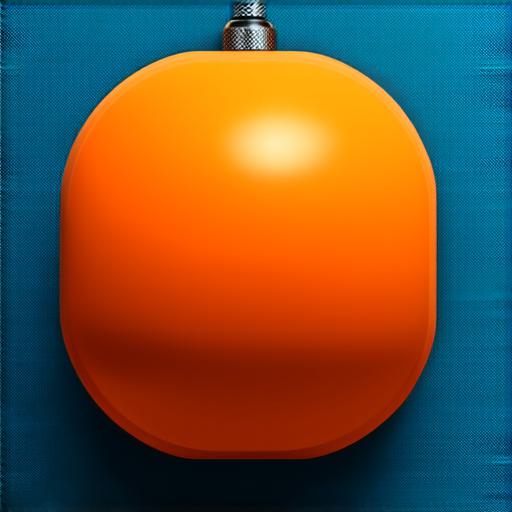
}
}
Experimentation: The Key to Mastery
Remember, the key to mastering jumps in Unity 3D lies in experimentation and iteration. Adjust your jump force, ground check radius, and other variables until you achieve the desired jumping behavior for your game.
FAQs
1. Why is it important to implement a jump mechanism in my game?
- Jumps add an essential layer of interactivity, making games more engaging and fun for players.
2. What tools do I need to create a jump mechanism in Unity 3D?
- You’ll need the Rigidbody component, Capsule Collider, Box Collider, and a script to control your character’s movement.
3. How can I make my character jump higher?
- Adjust the jump force variable in your Jump script to increase the height of your character’s jumps.
