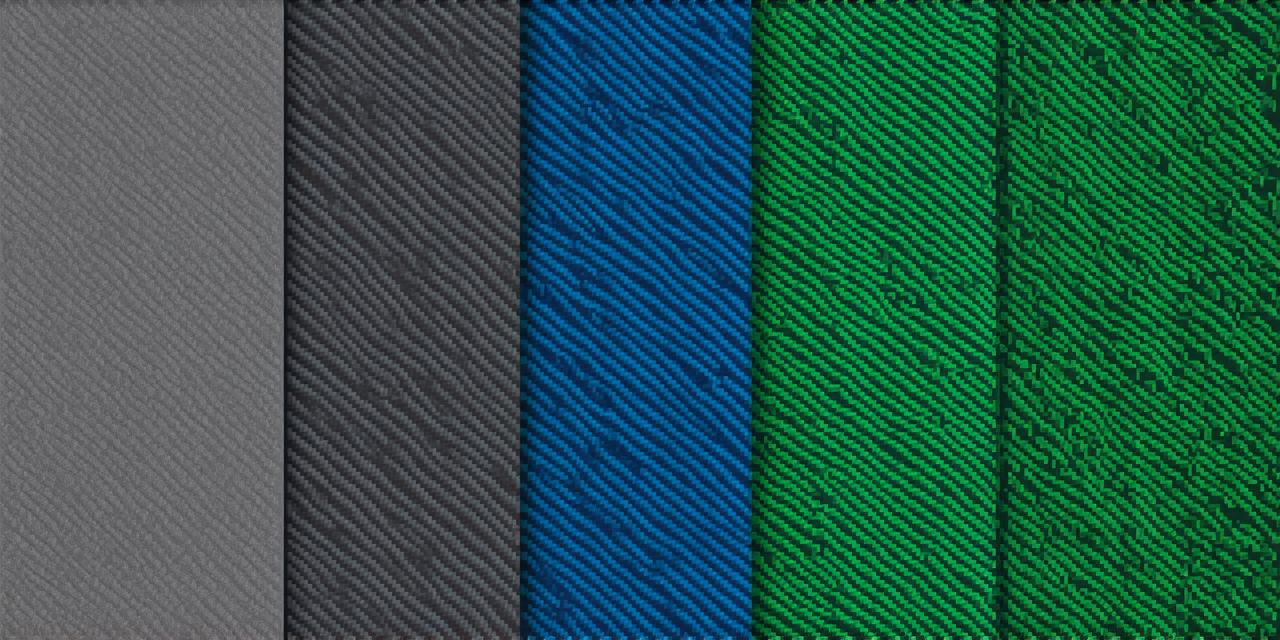Welcome back, Unity developers! In our previous guide, we introduced the basics of working with sprites in Unity 3D. Today, we delve deeper into advanced techniques that will take your game development skills to the next level.
Dynamic Batching: The Ultimate Performance Boost
Dynamic batching is an advanced optimization technique that groups similar sprites together, reducing the number of draw calls and improving performance. This method is particularly useful for games with large numbers of small objects.
Sprite Shader Magic
Unity’s shader system allows you to create custom visual effects for your sprites. By understanding how to write and apply shaders, you can add unique visual flair to your game.
Parallax Scrolling: Creating Depth in 2D Games
Parallax scrolling is a technique used to create the illusion of depth in 2D games. By moving background layers at different speeds, you can simulate the sense of distance and perspective. Mastering parallax scrolling will add a professional touch to your 2D games.
Sprite Multiplexing: Saving Memory and Improving Performance
Sprite multiplexing is a technique where multiple sprites share the same memory space, reducing the overall memory usage of your game. This method is particularly useful for mobile and web games with limited resources.
The Role of Sprite Masks
Sprite masks allow you to create cut-out shapes that can be applied to other sprites. This technique is useful for creating complex visual effects, such as particle systems or dynamic shadows.
Animation Blend Trees: Creating Smooth Transitions
Animation blend trees allow you to create smooth transitions between multiple animations. This technique is particularly useful for character movement and combat animations. By mastering animation blend trees, you can create more fluid and realistic gameplay experiences.
The Importance of Preparation (Continued)
In addition to optimizing your sprites before importing them, it’s essential to organize them effectively within your project. This includes creating efficient folder structures, using naming conventions, and documenting your work. Proper organization saves time, improves performance, and makes collaboration easier.
FAQs
1. Q: What is dynamic batching and why is it important?
A: Dynamic batching groups similar sprites together, reducing the number of draw calls and improving performance. It’s particularly useful for games with large numbers of small objects.
2. Q: How do shaders work in Unity and what can they be used for?
A: Shaders are custom visual effects that can be applied to sprites in Unity. They allow you to create unique visual flair for your game.
3. Q: What is parallax scrolling and how does it add depth to 2D games?
A: Parallax scrolling is a technique used to create the illusion of depth in 2D games by moving background layers at different speeds. It simulates the sense of distance and perspective, adding a professional touch to your game.
In conclusion, mastering advanced sprite techniques in Unity 3D can significantly enhance your game development skills. By understanding dynamic batching, shaders, parallax scrolling, sprite multiplexing, sprite masks, animation blend trees, and proper organization, you’ll create games that are visually stunning, performant, and engaging.