As we delve deeper into the realm of image display in Unity 3D, let’s explore some advanced techniques that will take your projects to new levels of visual excellence.
Animated Sprites: Bringing Characters to Life
Beyond static images, animated sprites can breathe life into your characters and add a dynamic touch to your scenes. Unity provides several methods for creating and managing animated sprite sheets, such as the Sprite Atlas and the Animation system.
Shader Effects: Adding Visual Flair
To give your images an edge, consider experimenting with shader effects. From basic color grading to complex particle systems, shaders can add a unique visual flair to your game or application. Unity’s Shader Graph allows you to create custom shaders visually, making it accessible for developers of all skill levels.
Dynamic Textures: Reacting to Game Events
Dynamic textures are textures that change based on game events, such as a player’s health or position. This can add an extra layer of immersion and interactivity to your projects. To create dynamic textures, you can use scripts to modify the properties of a Texture2D object in real-time.
Tiling and Scrolling: Creating Large Environments
For creating large, scrolling environments, tiling and scrolling are essential techniques. Tiling involves repeating a texture or sprite across a surface, while scrolling allows the environment to move smoothly as the player moves. Unity’s Tilemap system simplifies the process of creating tiled environments.
Case Study: A Journey into the Unknown
Remember the endless runner game I mentioned earlier? To take it to the next level, I incorporated parallax scrolling and a dynamic terrain generated by perlin noise. The result was an immersive, visually stunning experience that kept players engaged for hours. This project showcases the power of advanced image display techniques in Unity.
FAQs
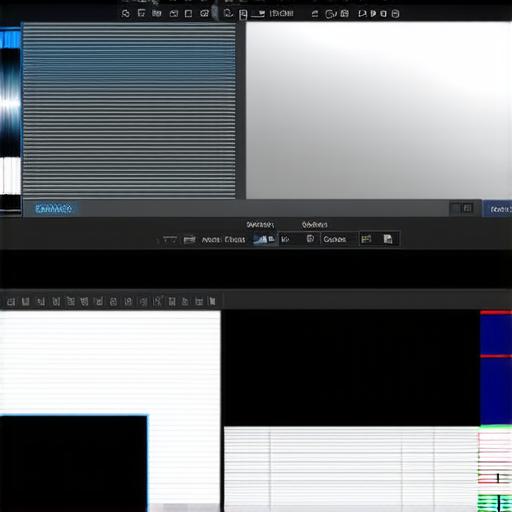
1. How do I create an animated sprite sheet?
– Use a tool like TexturePacker or import multiple images into a Sprite Atlas.
2. What is the Animation system in Unity?
– A built-in system for creating and managing animations, including state machines and blend trees.
3. How do I create a dynamic texture?
– Use scripts to modify the properties of a Texture2D object based on game events or data.
In conclusion, mastering advanced image display techniques in Unity 3D will empower you to create visually stunning, immersive experiences that captivate players and leave lasting impressions.
