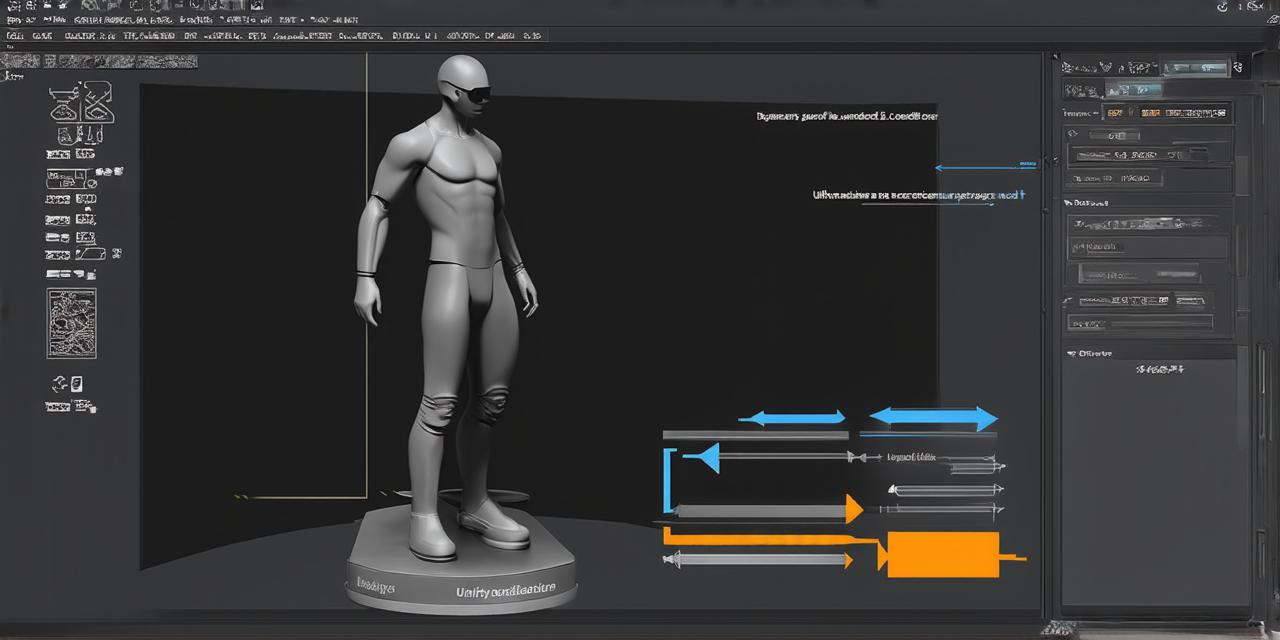Welcome, fellow Unity developers! Today, we delve into the captivating world of human model creation and import within Unity 3D. This guide is designed to empower you with practical insights, expert advice, and real-life examples that will elevate your 3D modeling skills to new heights.
The Art of Human Modeling
Creating a human model in 3D can be an intricate process, but with the right tools and techniques, it becomes an engaging creative journey. Start by using dedicated software like Blender, Maya, or ZBrush for sculpting and rigging your human model. Remember, patience is key; every stroke brings life to your digital artist’s canvas.
The Power of Unity
Once your masterpiece is ready, it’s time to import it into Unity 3D. This is where the magic truly unfolds! To ensure a seamless import process, save your model in FBX format – a versatile and widely-supported file type within the gaming industry.
Rigging and Animation
A well-rigged human model is essential for smooth animations. Unity’s built-in rigging tools can help you achieve this, or you may opt for third-party solutions like Mixamo. The key lies in understanding the importance of a good skeleton structure – it’s the backbone that brings your character to life!
Bringing It All Together
With your model imported and rigged, it’s time to animate. Unity offers a variety of animation techniques, from basic animations using the Animation Timeline to more complex solutions like Mecanim State Machines. Experiment with these tools to find the perfect fit for your project.
Case Study: A Leap Forward
<p