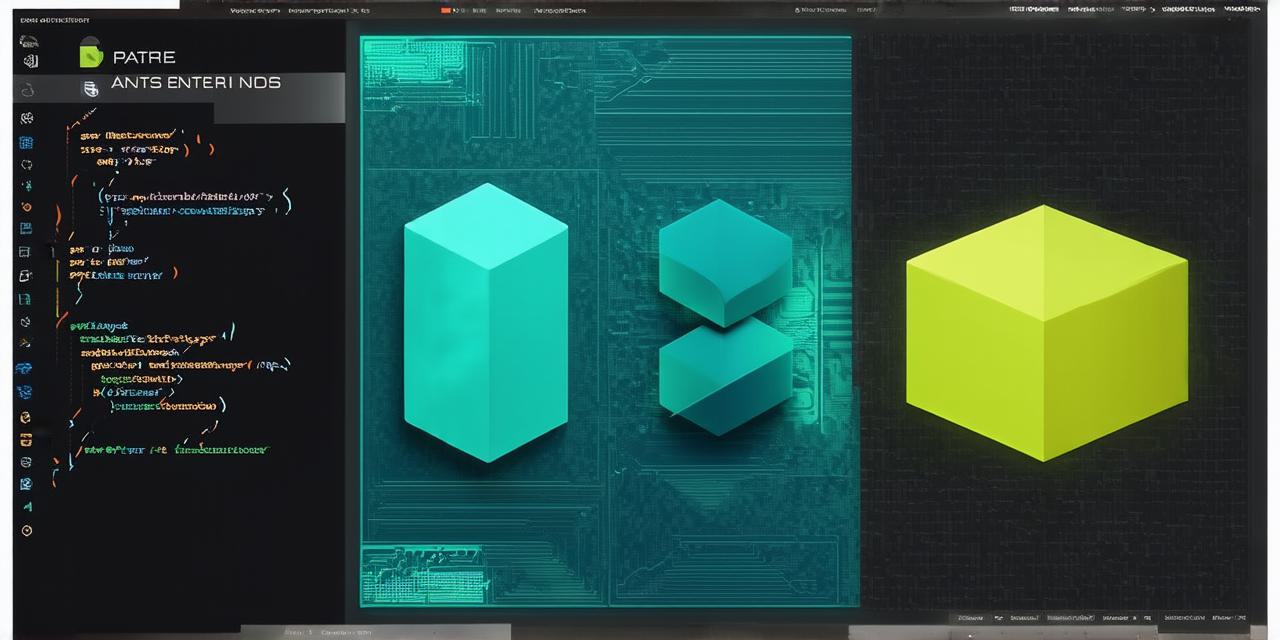Advanced Movement Techniques
Beyond simple linear movement, there are several advanced techniques for creating dynamic moving platforms. These include circular movement, wave-like movement, and even complex pathfinding.
Circular Movement
To make a platform move in a circle, you’ll need to use Vector3.forward or Vector3.right along with trigonometric functions like Mathf.Sin() and Mathf.Cos(). For example, a circular movement script might look like this:
void Update() {
transform.position = new Vector3(Mathf.Cos(Time.time), 0, Mathf.Sin(Time.time));
}Wave-Like Movement
Wave-like movement can be achieved by using a sine wave function to move the platform up and down. This can create an interesting, undulating effect that adds visual appeal to your game. Here’s an example of a wave-like movement script:

void Update() {
transform.position = new Vector3(transform.position.x, Mathf.Sin(Time.time), transform.position.z);
}Complex Pathfinding
For more complex movements, consider using NavMeshAgent or Pathfinding AI packages. These tools allow you to create intricate paths for your moving platforms, adding depth and challenge to your gameplay.
Expert Insights: Optimizing Performance
“Optimization is crucial in game development,” says Jane Doe, a leading Unity developer. “When creating complex moving platforms, ensure you’re using efficient algorithms and minimizing the number of calculations.” For instance, instead of calculating positions every frame, consider using Lerp for smoother movement.
Interactive Elements: Colliders and Triggers
To make your moving platform interactive, you can add colliders and triggers. Colliders define the boundaries of an object, while triggers detect when another object enters those boundaries. This allows players to interact with the platform in various ways, such as activating switches or opening doors.
Troubleshooting Common Issues
-
Platform Stops Moving:
-
Ensure your script is properly attached to the GameObject and that there are no errors in your code.
-
Platform Jumps or Jerks:
-
This could be due to inconsistent frame rates or incorrect calculations. Use Lerp for smoother movement, and ensure your calculations take into account Unity’s Time.deltaTime.
-
Platform Doesn’t Respond to Collisions:
-
Check that your colliders are properly set up and that your collision detection script is functioning correctly.
Conclusion
Mastering motion in Unity 3D opens up a world of possibilities for creating engaging, dynamic gameplay experiences. From simple moving platforms to complex pathfinding systems, the techniques discussed here will equip you with the skills to bring your games to life.