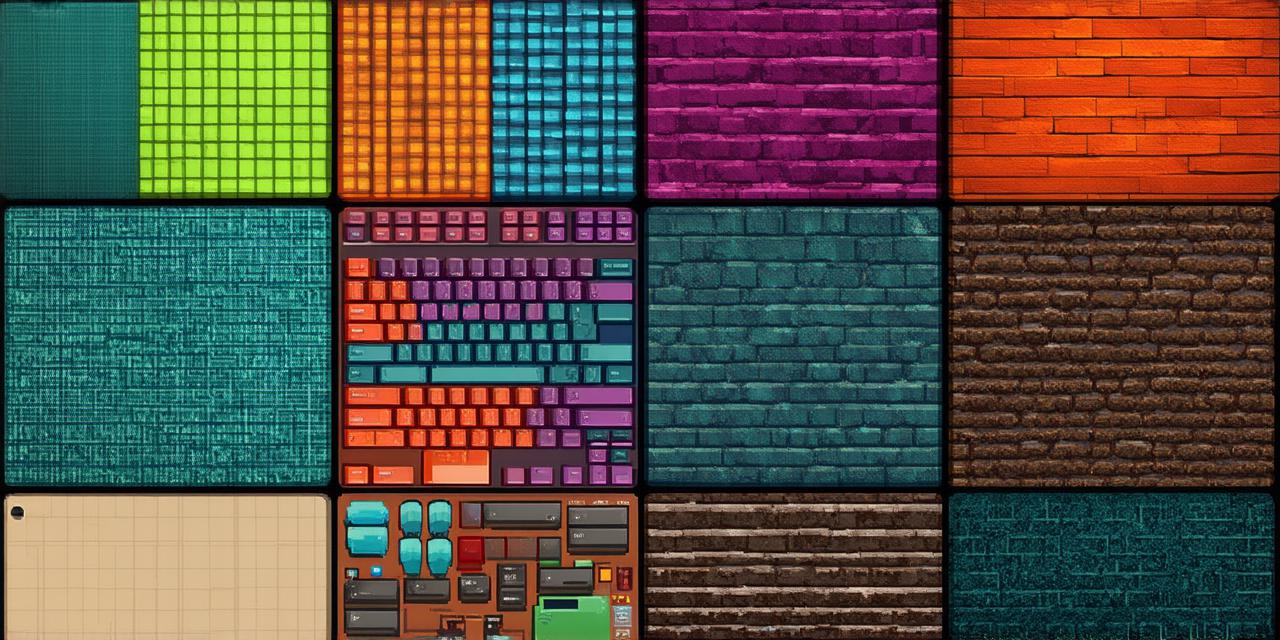Introduction
Welcome, aspiring game developers! Dive into the fascinating world of Unity 3D, a powerful and versatile tool that has fueled the creation of countless games across various platforms. This comprehensive guide will serve as your compass, illuminating the path to mastery in this dynamic realm.
Why Choose Unity 3D?
Unity 3D stands out for its user-friendly interface, robust community support, and versatility. With over 50% of all mobile games being made with Unity (Source: Unity Technologies), it’s a popular choice among developers.
Getting Started
-
Download the latest version from Unity’s official website. Follow the installation wizard to set up your development environment.
-
Launch Unity, and you’ll find a blank scene waiting for your creative touch. Familiarize yourself with the interface: Scene, Hierarchy, Inspector, and Game windows.
Learning the Basics
Scripting: Understand C, as it is the primary language used in Unity. Start with basic concepts like variables, functions, and classes.
GameObjects: Learn to manipulate these building blocks of your game world. From simple cubes to complex characters, GameObjects form the foundation of your creations.
Components: Familiarize yourself with components such as MeshFilter, MeshRenderer, and Collider, which give life to your GameObjects.
Exploring Advanced Topics
Physics
Dive into Unity’s physics engine to create realistic interactions between objects. Learn about rigidbodies, colliders, and joints to simulate real-world physics in your games.
Animation
Learn to animate characters using the Animation window or scripting. Explore keyframes, blending, and animation controllers for smooth and expressive character movements.
Shaders
Master the art of creating custom visual effects with shaders. Discover the power of vertex and fragment shaders to manipulate lighting, textures, and other visual aspects of your game.
Particle Systems
Create stunning visual effects like fire, smoke, or explosions using Unity’s particle system. Learn how to control particle behavior, such as emission rate, lifetime, and color over time.
Audio
Integrate sound effects and music into your games for a more immersive experience. Learn about audio sources, audio clips, and audio mixers in Unity.
Networking
Build multiplayer games by learning Unity’s networking features. Understand the difference between client and server, and how to synchronize game data across multiple devices.
UI/UX
Design intuitive user interfaces for your games using Unity’s UI system. Learn about buttons, sliders, and scroll views, and how to create custom skins for your UI elements.
Real-life Example
Consider the journey of a game developer who started as a beginner, learning Unity 3D step by step. With dedication and practice, they transformed their ideas into engaging games, eventually joining the ranks of successful Unity developers. For instance, a student named John began creating simple games in Unity during his free time. He gradually improved his skills, experimenting with different features and techniques. After several months, he released his first game on mobile platforms, which quickly gained popularity due to its unique mechanics and captivating visuals.
FAQs
1. What platforms can I publish my games on with Unity 3D?
Mobile devices (iOS, Android)
Consoles (PlayStation, Xbox, Nintendo Switch)
PC (Windows, Mac)
VR/AR devices
2. Is there a cost to use Unity 3D?
Unity Personal Edition is free for individuals and small teams.
Summary
Embarking on the journey of game development with Unity 3D is an exciting adventure! With dedication, creativity, and the guidance provided in this guide, you’ll be well on your way to crafting captivating games that resonate with players worldwide.